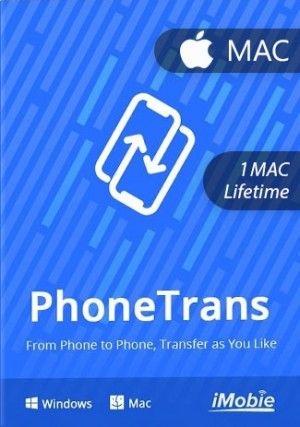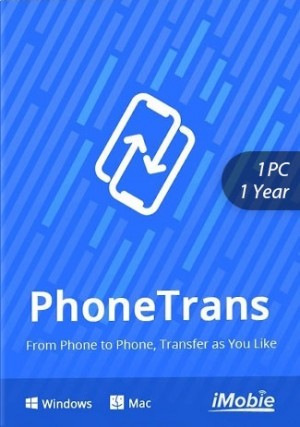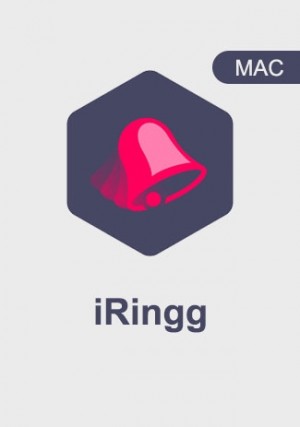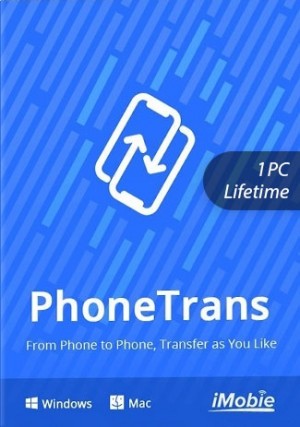Szczegóły
Delivery Time: 1~24 hours
Download: Official website
From Phone to Phone, Transfer as You Like
- Switch across iPhone, iPad, and 20,000+ Android devices freely.
- Cover 32+ iOS and 12+ Android data types, incl. WhatsApp chats.
- Move from old phone/backup/iCloud/Google Account/iTunes library.
- Migrate with simple clicks. Friendly to grandparents and novices.
Migrate to New Phone with Your Precious Old Memories
PhoneTrans bridges the gap between iOS and Android systems, and makes it one-click easy to transfer data and files freely across iPhone, iPad, and Android phones & tablets of various brands. Now you can carry on your precious photos, sweet WhatsApp messages, important contacts, frequently used apps, and all that you can’t abandon to the new phone without a hassle.
Direct Phone to Phone Transfer in Your Preferred Way
PhoneTrans offers 3 device-to-device migration options for you to transfer data directly from phone to phone. No matter you want to move everything in one click or just certain data you need, and no matter you want to 1:1 clone data and settings of your previous phone to the new one or merge the content of two phones, it goes as you like, easily and immediately.
Transfer What You Really Need Efficiently
Just want to migrate what really matters to you instead of making a full restore? Need to switch from iPhone to an Android phone, or vice versa? PhoneTrans fulfills your dreams. It lets you freely select and transfer content you want, like contacts you saved, photos you shot, music you collected, etc. So you can save a huge amount of data migration time.
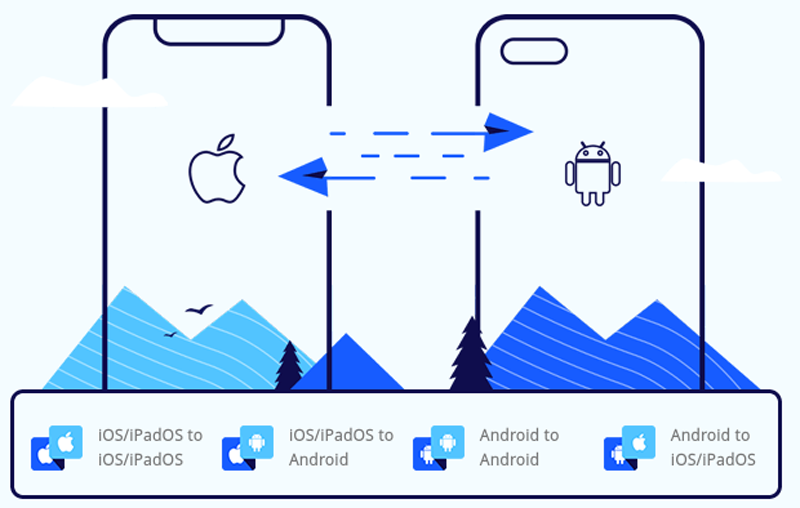
PhoneTrans provides 3 modes to help you breezily upgrade to a new phone with a seamless phone to phone data transfer, such as Quick Transfer, Phone Clone, and Phone Merge.
1:1 Clone of Data and Settings in One Tap
If you want to set up a new phone, this is your best choice. PhoneTrans lets you 1:1 clone data and settings of your previous phone to your new phone, in a simple tap. The calls you made yesterday, the important messages you kept for a long time, and the custom ringtones you used are all in the right place waiting for you.
Merge Data of Multiple Devices to Your New Phone
Apart from 1:1 clone, PhoneTrans can also merge data of two phones, which means content from both phones will be well organized on your desired one without data overwriting. So, even if your new phone is already in use, you can still make migration without losing any data. Or, if you need to merge data from multiple devices to your daily used one, it’s a few clicks away. More intelligently, PhoneTrans skips duplicates automatically on the fly.
Move Apps to New iPhone at One Go, WhatsApp Data Included
Suffered enough of wasting time and bandwidth to redownload apps one by one on your new iPhone? Well, don’t have to endure such pain now. As the only solution available, PhoneTrans moves all the apps from the previous iPhone/iPad straight to your new iPhone/iPad at one go. Want to transfer WhatsApp data? Sure. No matter you’re moving from an Android phone or iPhone, the entire chat history and files will be transferred to your new iPhone seamlessly with one click.
Back Up and Restore What You Want to New Phone
In addition to direct phone-to-phone transfer, you can also make data migration by restoring from a backup. So even when your previous phone is not around, you can still migrate your important data, files, and settings to your new phone.
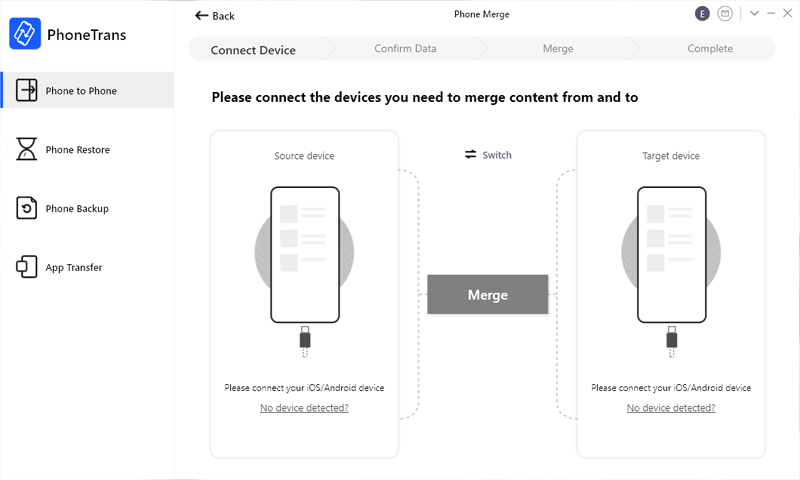
Why Do You Need PhoneTrans to Create Backups?
It’s the most complete and flexible backup solution out there. PhoneTrans backs up more types of data than iTunes, like imported photos, music, videos, ringtones, etc. You can also make backups the way you want - apart from whole content, PhoneTrans lets you back up one or several specific types of data as well. This way, the backup is faster, more space-saving, and more in line with your needs. You know what? You can even save backup files to an external drive if you like.
Restore from Any Backup Any Way You Want
No matter your required data lie in an iTunes backup or PhoneTrans backup, and whether you want a full restore or just certain data, PhoneTrans can always get what you need onto your phone the way you want. You can also select different data you need from different backups and restore them to the same device without erasing any data. Even seamlessly restore an iOS/iPadOS backup to your Android device, or restore an Android backup to iPhone/iPad. Yes, you can.