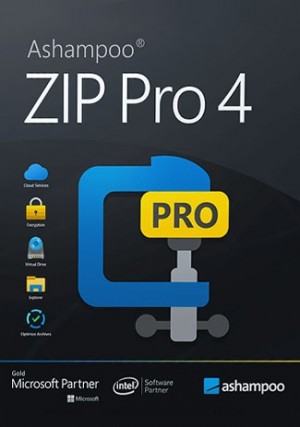Szczegóły
Official download: Please click here >>
Note: It is recommended that you first create and sign in to your personal software account and then bind the license key to your account to activate the software on your device, so that you can reset and reactivate it directly from your software account when you change to a new device in the future.
Discover the next generation of system optimization!
With the new Ashampoo WinOptimizer 27, you automatically get the best Windows experience. Its new automation accelerates, cleans, and tunes your applications. Have your PC seamlessly adapt to your needs with process prioritization, automatic cleanup of temporary files, and custom profile configurations based on the new Profile Booster. Whether for gaming, work, or browsing, maximizing your system's performance, or conserving resources, the choice is yours. The new Crash Analyzer offers deep insights into system crashes and their causes, while four advanced cleaners ensure privacy and provide system maintenance. Thanks to improved memory management, WinOptimizer 27 can now utilize more resources to perform comprehensive analyses almost instantly!

- Automation modules with new technology and more options for individual settings
- Faster application launches with enhanced Live Tuner
- Optimal processor and memory efficiency with custom booster profiles
- Examine hidden Windows crash and error reports with Crash Analyzer
- Auto-Clean deletes even more unnecessary files as soon as they're no longer needed
- Customize file auto-deletion
- Deletion history for cleaners and system analysis
- Find and safely delete empty folders
- Brand new cleaner profiles with support for the latest Windows and browser versions
- Easily refresh and restore the icon cache
- Enhanced program performance through better memory management on 64-bit systems
- Windows GodMode at the click of a button
- Unified, optimally readable design
New cleaners with more power and effectiveness
Sweep unnecessary files from your hard drive with full quadruple power!
The trusted cleaners have been continuously improved, now featuring brand-new search algorithms for even more powerful cleaning capabilities. They focus on removing not only clutter, browsing traces, and unnecessary registry items but also place a stronger emphasis on sensitive data. With Privacy Traces Cleaner, they achieve unprecedented privacy protection. Even finding and deleting empty folders is now effortless. Naturally, the cleaners are optimized for all supported operating systems, current updates, and all common browsers.
Next-level cleaning
Advanced deep cleaning: Hunt down data clutter, enhance privacy, and resolve display issues!
With the new and extended in-depth cleaning, the hunt for junk files enters a new phase–and privacy and display issues are also easily fixable now! Get rid of old Windows versions, Windows update backups, and Windows usage statistics. Fix display issues in your games by emptying the DirectX shader cache, and speed up your slow Windows Explorer by clearing the preview cache. You'll also regain loads of hard disk space in the process.
Best-in-class multi-browser cookie management
Enhance Your privacy with Innovative cross-browser cookie management: Take control of your online privacy
Despite their usefulness and added comfort, internet cookies have become something of a privacy nightmare recently. The innovative cookie manager will help you safely manage your cookies across all of your browsers! Separate the wheat from the chaff and preserve login sessions while eliminating cookies that invade your privacy. Use wildcard characters to instantly mark entire domains as safe–your settings will apply to all of your browsers and can be exported and imported for easy transfer across devices.
Top-notch yet second-column highlights
More than 30 high-quality modules for every need, including cleaners and optimization.
WinOptimizer offers modules in addition to cleaners and optimizers that other businesses would rather sell separately. This incorporates Cycle Director for a superior glance at what is running on your PC, and Security Supervisor for better security insurance. These are joined by Symbol Saver, to carry more requests to your work area, and Record Wiper, to delete delicate information for all time. Altogether, WinOptimizer highlights north of thirty state of the art instruments that cover the entire range of framework cleaning, tuning, and enhancement!
Privacy Traces Cleaner's next-generation privacy protection
Find and erase delicate information.
Applications for Windows, games, and office suites all leave behind traces that could jeopardize your privacy and security. Privacy Traces Cleaner has specialized search algorithms that look for and remove such traces from files, folders, and the Windows Registry—after your review and confirmation, of course! There's an implicit Library reinforcement highlight for added security, whitelisting for individual exemptions, and multi-client support so you can clean all client profiles in one go.
See what's going on your machine
Fundamental data conveniently organized without skipping a beat.
The recently planned framework examination lets you know all that you really want to be aware of initially. Besides the computer processor load speedometer, you presently likewise get a direct glance at plate utilization and security-related data, politeness of our new Protection Follows Cleaner! Increment the size of the program window for significantly more important framework subtleties, similar to a number of insignificant documents, administrations, and Vault sections, or how much possibly reclaimable circle space. The framework investigation will let you know what you want to be aware of!
Enhance Your Windows Experience with Conversational Tuning
Fine-tune your Windows effortlessly with our Tuning Assistant - Unlock peak performance and privacy with ease!
For years, Windows auto-optimization has been a cornerstone of WinOptimizer. Now, it's time to cover all the bases! Our Tuning Assistant engages you in a simple yet impactful dialogue. Each answer you provide brings you closer to a faster, more discreet, and secure Windows experience, all while engaging in a relaxed conversation with our software. Say goodbye to unnecessary background services, optimize your security settings, and tailor Windows for improved performance and privacy, all without any risk!
Seamless Windows Notification Center Integration
Stay informed with native notifications, even when WinOptimizer is minimized.
We've fully integrated Ashampoo WinOptimizer with the Windows Notification Center to keep you updated with crucial information. Whether it's letting you know when time-consuming analyses are complete or informing you about the status of tasks like One Click Optimizer, File Wiper, or Disk Doctor, you'll receive notifications even when the program is minimized. Now, you can let these tasks run in the background while you focus on other activities, receiving alerts as soon as they're done. And of course, you have full control over the timing and frequency of these notifications.
Exciting Updates in Manager Modules
Streamlined uninstalls and enhanced insights when you need them!
Uninstall Manager 2 now handles Windows apps in addition to regular programs, boasting a fresh interface, intelligent filters, and extra assistance to simplify and secure the uninstallation process. Process Manager introduces an optional tree structure view for clearer organization and now includes SVHOST-based processes. SSD Wizard provides valuable insights to extend life and improve the performance of your drives. Plus, across all modules, you'll find reports sporting a modern design that amplifies their usefulness!
Requirement:
Operating System: Windows® 11, Windows® 10, Windows® 7
Requirements: Any device that supports the operating systems listed above.
Other: Screen resolution 1280x768 (Recommended: 1920x1080)
Full administrative rights are required to use the program.
An Internet connection is required to activate the program. The program license is verified repeatedly at regular intervals.
Regarding the Ashampoo series products, if you want to replace the computer, you must first reset it yourself before deleting and uninstalling the software. After uninstalling directly, you cannot use it again. Reset method: Open the software and click the menu: My Ashampoo–>Authorization Status–>Manually enter the registration code–>Reset Authorization Status–>Next. Follow the steps above to reset the registration code.
Also Purchased
IObit Advanced SystemCare Ultimate 15
Normalna cena: 215,85 €
Special Price 22,13 €
Wise Care 365 - 1 PC (Permanent Subscription)
Normalna cena: 71,74 €
Special Price 22,51 €